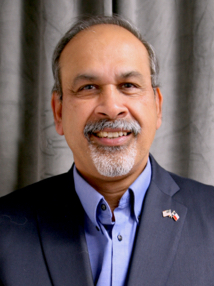Necessity breeds ingenuity, so the saying goes. The spread of COVID-19 triggered a public health crisis that forced businesses to reevaluate how they do business. It seems as though more people than ever are working from home. That being said, the fact remains that communication is often more effective when you can see the person you are interacting with. So, what is a business to do? Fortunately, technological developments have made it easier than ever for us to be together even when apart. Today, we will discuss some of the video conferencing solutions your business may wish to utilize, especially in the time of COVID-19.
Video Conferencing Solutions for Your Business in the Time of COVID-19
Video conferencing solutions, either through a desktop webcam or via your mobile device, can help you effectively meet with employees, clients, and other business partners no matter how spread out you may all be. There are a number of video conferencing platforms that will provide you with high-quality video display as well as a range of helpful collaboration features. Furthermore, many offer live streaming as well as webinar capabilities.
Possibly one of the most well-known video conferencing platforms is Zoom. Unfortunately, Zoom has fallen under more scrutiny for privacy concerns as security breaches have spread across several news outlets. Zoom does, however, offer several levels of security, including end-to-end encryption and role-based user security. The platform provides straightforward one-to-one chat sessions as well as enabling group calls. You can also make easy use of the screen sharing feature and other collaboration tools offered.
Microsoft Teams is another popular video conferencing platform, especially for businesses that have fully integrated Office 365 into their business solutions and procedures. Microsoft Teams is, in fact, a feature of Office 365. When integrated with the use of other Office 365 features, Microsoft Team members are able to not only share files but to schedule meetings directly in Outlook and collaborate on documents through the desktop Office programs as well as SharePoint Online.
You may also want to consider using GoTo Meeting, which will work in either a web browser with no download requirement or through an app on your desktop or mobile device. GoTo meeting allows you to take notes in real-time for every call. These notes will be embedded and saved in the transcript of the meeting. You can also capture presentation slides presented in a meeting and then share them via PDF for download later.
Due to the popularity of Google products and features, Google Hangouts Meet may also be a good video conferencing option for your business. This feature is available for G Suite subscribers and is, essentially, the business version of Google Hangouts. Google Hangouts Meet does work best in the Google Chrome browser and is also available on iOS and Android mobile apps.
Business Law Attorney
The Kumar Law Firm is here to help see your business succeed in the times of COVID-19 and beyond. For all of your business legal needs, we are here to support you and promote your best interests. Contact us today.